Monitor
The Neuron Monitor plugin is an open-source northbound plugin, which, as its name implies, is used for monitoring the Neuron instance. The Monitor plugin is special in that users are not allowed to create or delete nodes using the plugin directly, but a singleton monitor node is created for you at the startup of the Neuron process. You could see the monitor node in the North Apps tab through the dashboard.
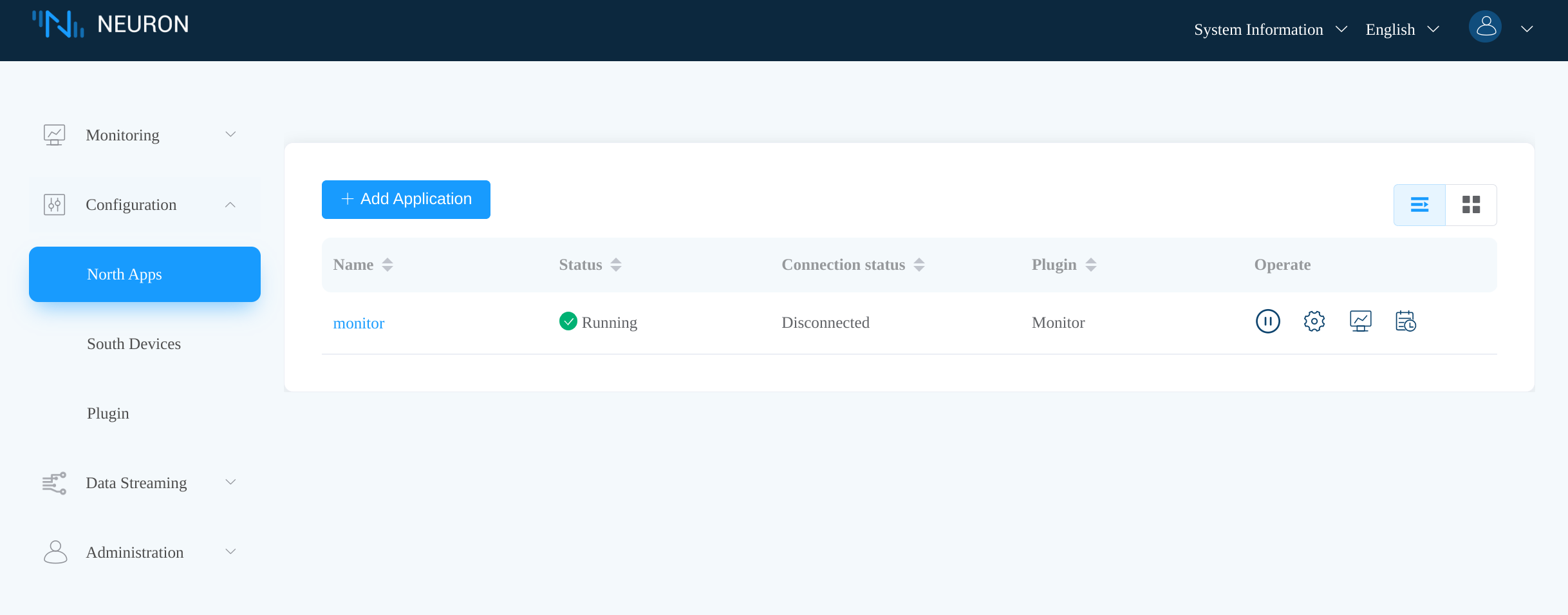
Application Configuration
These are the available parameters when configuring the monitor node.
TIP
These parameters are used only for heartbeats and events reporting, you don't need to configure the monitor node if you do not use these features.
| Parameter | Description |
|---|---|
| Client ID | MQTT client id for communication, required. |
| Event Topic Prefix | Prefix of the MQTT topics for event reporting, required. |
| Heartbeat Topic | MQTT topic to which heartbeat messages will be published, required. |
| Heartbeat Interval | Interval in seconds between heartbeat messages. Set to 0 to disable heartbeat messages. |
| Broker Host | MQTT broker host, required. |
| Broker Port | MQTT broker port number, required. |
| Username | MQTT user name, optional. |
| Password | MQTT user password, optional. |
| SSL | Whether to enable MQTT SSL, default false. |
| CA | CA certificate which signs the server certificate, required when SSL is enabled and using self-signed certificates. |
| Client Cert | Client certificate, required when using SSL two-way authentication. |
| Client Private Key | Client private key, required when using SSL two-way authentication. |
| Client Private Key Password | Client private key password, required only when Client Private Key, if provided, is encrypted. |
The Broker Host, Broker Port, Username, Password, SSL, CA, Client Cert, Client Private Key and Client Private Key Password parameters are used to make MQTT connections, which are similar to that of the MQTT plugin. We refer to these 9 parameters as the MQTT connection parameters in the following text.
Data Metrics
The Neuron Monitor plugin exposes a Prometheus compatible metrics HTTP API. The Neuron dashboard About page and Data statistics tab depends on this API to display certain information.
You may click System Information -> About to show the About page.
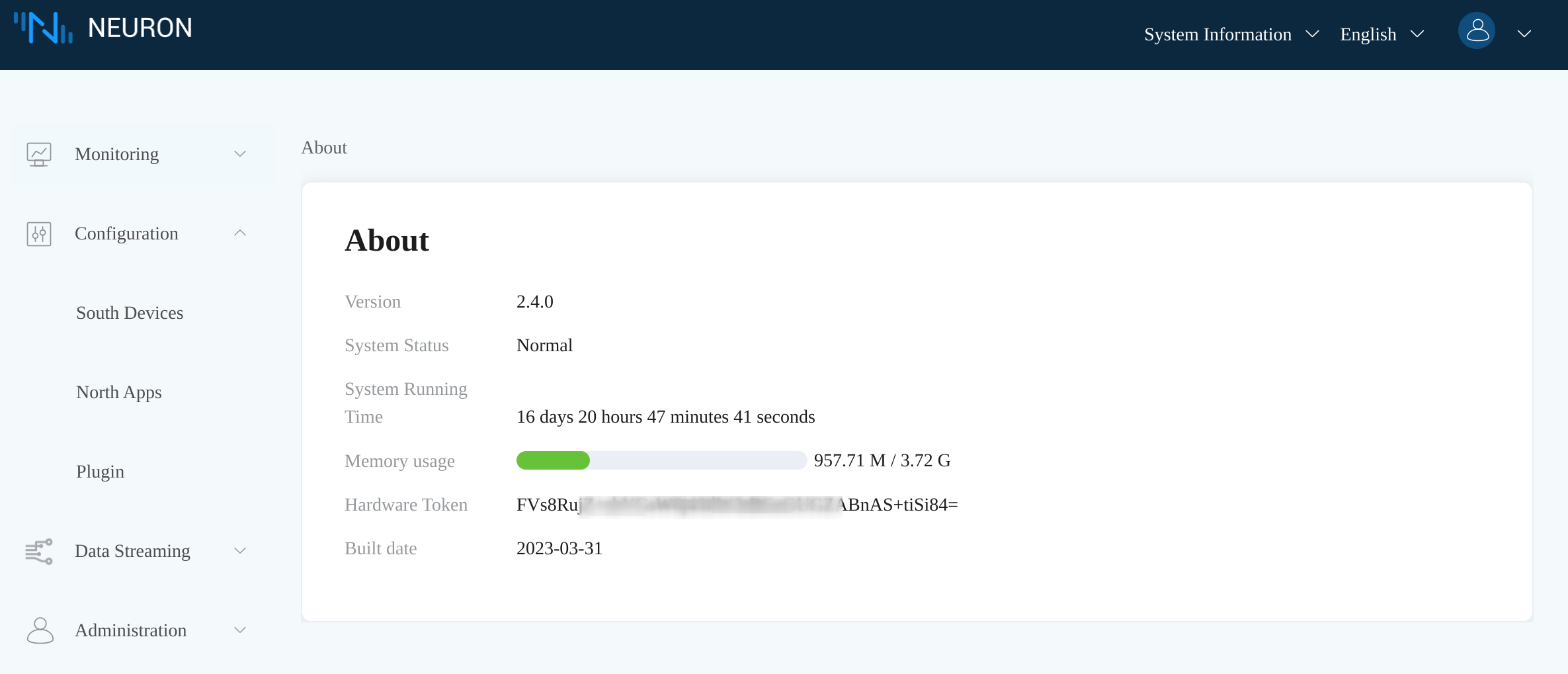
Click the Data statistics icon on your node to show the Data statistics tab.
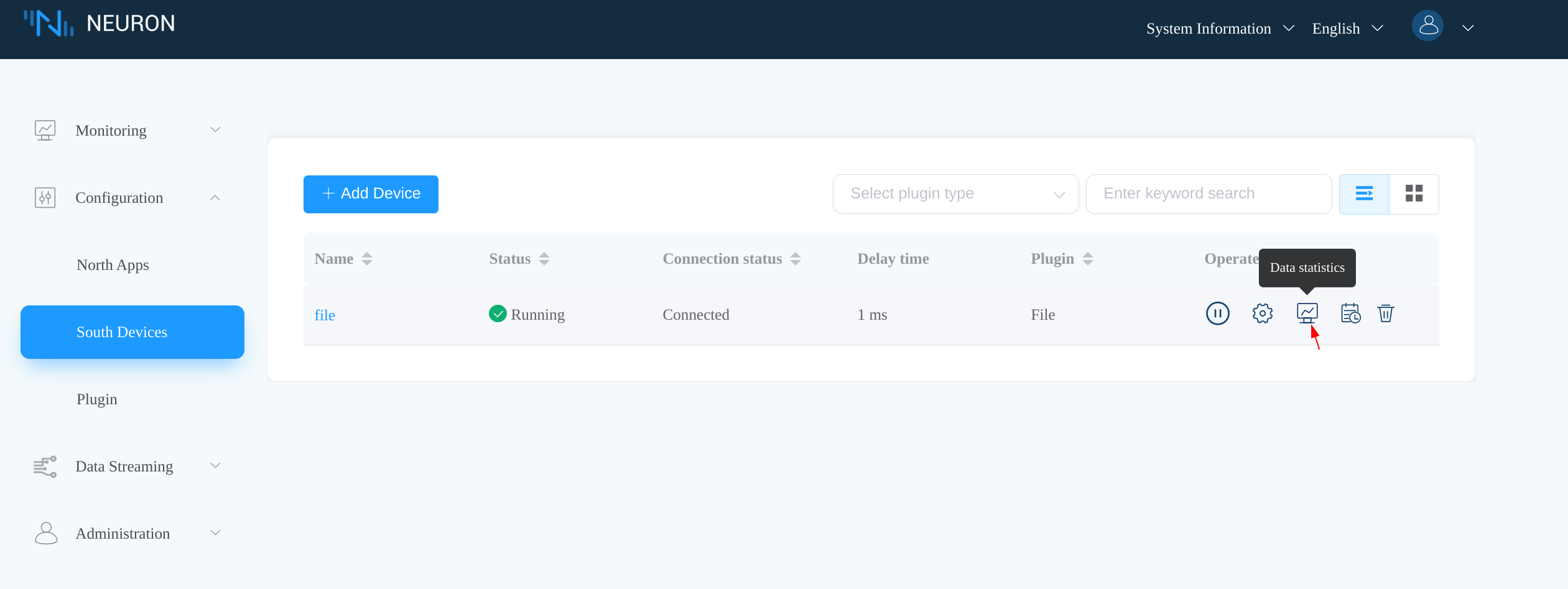
Below is the Data statistics tab, showing the metrics of an example file node.
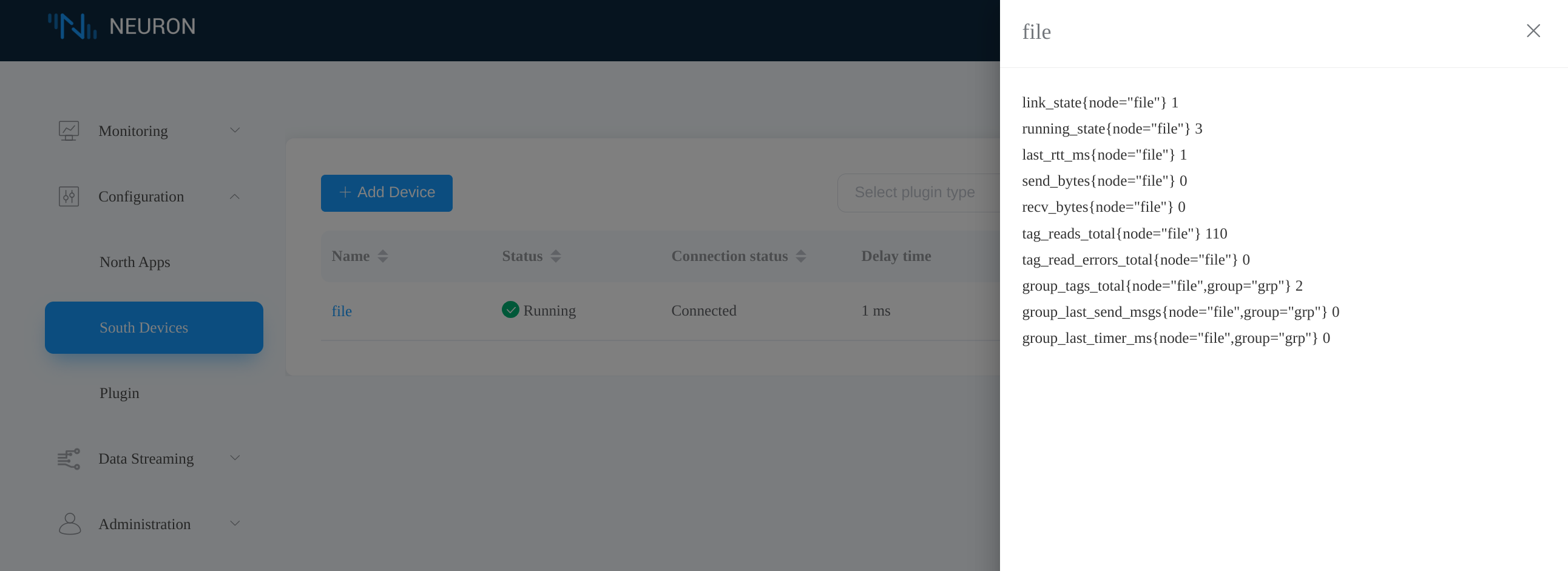
Heartbeats
The Monitor plugin allows users to publish heartbeat messages to MQTT brokers, which can be used to check the liveness of the Neuron process or node states. Together with the MQTT connection parameters, this feature is controlled by two additional parameters, Heartbeat Topic and Heartbeat Interval. The Heartbeat Topic parameter designates the MQTT topic that the plugin will publish heartbeat messages to. The Heartbeat Interval parameter specifies the interval in seconds between each heartbeat message.
TIP
Setting the Heartbeat Interval to 0 will disable heartbeat messages.
Heartbeat messages have the following fields:
timestamp: the Unix timestamp when the message is generated.version: the Neuron version number.states: array of node states which are similar to that in node state HTTP API.
Below is an example heartbeat message.
{
"timestamp": 1658134132237,
"version": "2.4.0",
"states": [
{
"node": "mqtt-client",
"link": 2,
"running": 3
},
{
"node": "fx5u-client",
"link": 2,
"running": 3
}
]
}Events
Events represent internal state changes in the Neuron process that system administrators or operational engineers may be interested in, such as the creation, removal, or setting of nodes.
The Monitor plugin can publish event messages to MQTT topics determined by the Event Topic Prefix parameter. We use {event-topic-prefix} to denote the actual value provided for the Event Topic Prefix parameter.
Node Events
Node Creation Events
Topic: {event-topic-prefix}/node/add
Example:
{
"name": "file",
"plugin": "File"
}Node Removal Events
Topic: {event-topic-prefix}/node/delete
Example:
{
"name": "file"
}Node Setting Events
Topic: {event-topic-prefix}/node/setting
Example:
{
"node": "file",
"params": {
"file_length": 512
}
}Node Control Events
Topic: {event-topic-prefix}/node/ctl
Example:
{
"node": "file",
"cmd": 1
}Group Events
Group Creation Events
Topic: {event-topic-prefix}/group/add
Example:
{
"node": "file",
"group": "grp",
"interval": 1000
}Group Update Events
Topic: {event-topic-prefix}/group/update
Example:
{
"node": "file",
"group": "grp",
"interval": 2000
}Group Removal Events
Topic: {event-topic-prefix}/group/delete
Example:
{
"node": "file",
"group": "grp"
}Tag Events
Tag Creation Events
Topic: {event-topic-prefix}/tag/add
Example:
{
"node": "file",
"group": "grp",
"tags": [
{
"name": "tag0",
"type": 13,
"attribute": 1,
"address": "hello.txt",
"precision": 0,
"decimal": 0.0,
"description": ""
}
]
}Tag Update Events
Topic: {event-topic-prefix}/tag/update
Example:
{
"node": "file",
"group": "grp",
"tags": [
{
"name": "tag0",
"type": 13,
"attribute": 3,
"address": "hello.txt",
"precision": 0,
"decimal": 0.0,
"description": ""
}
]
}Tag Removal Events
Topic: {event-topic-prefix}/tag/delete
Example:
{
"node": "file",
"group": "grp",
"tags": [
"tag0"
]
}