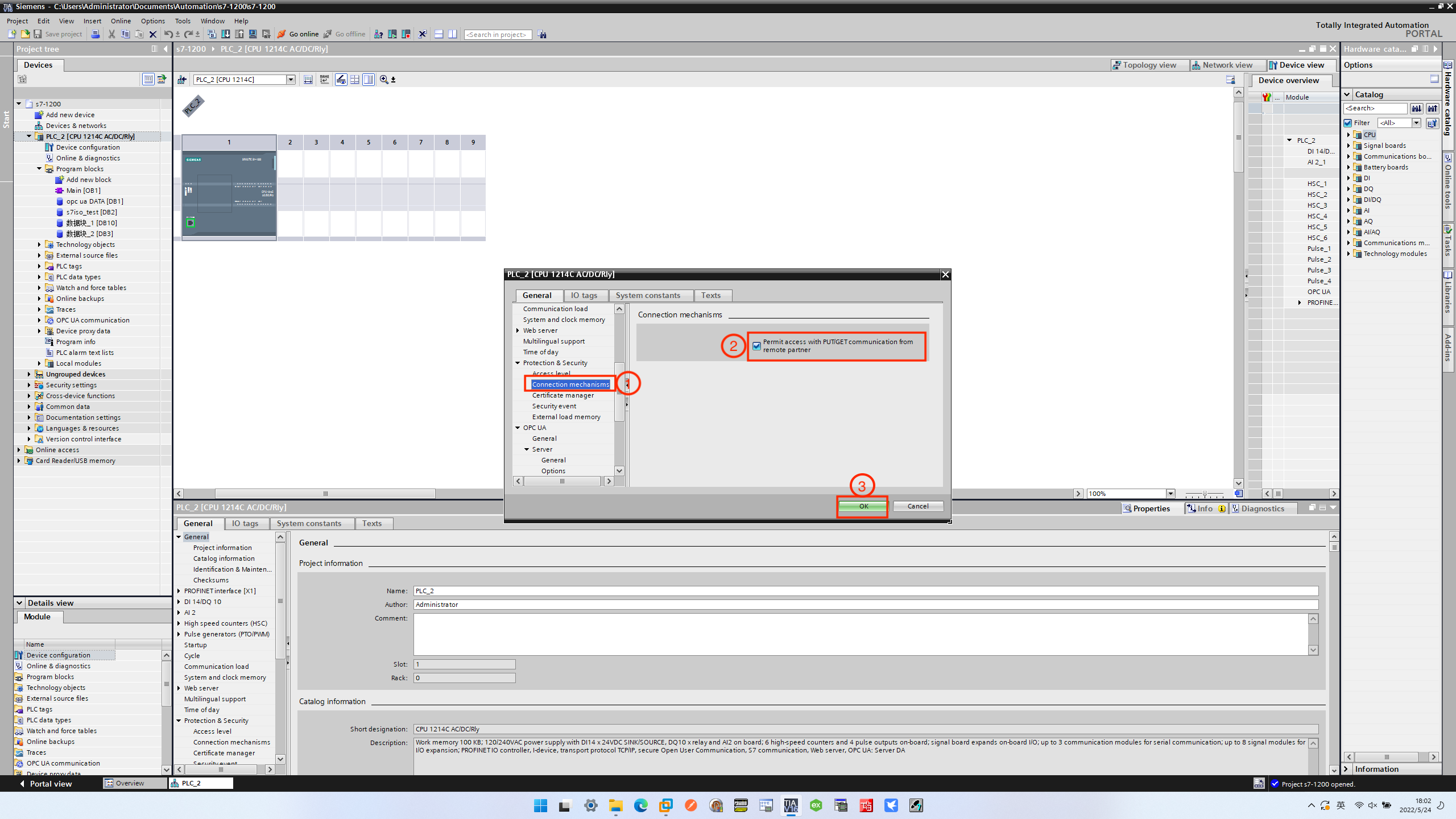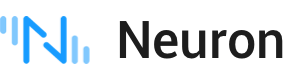# Siemens S7-1200/1500 Settings
Software used: TIA Portal V16
# Software connection to PLC
First, the connection device settings should be made, as shown in the image below. 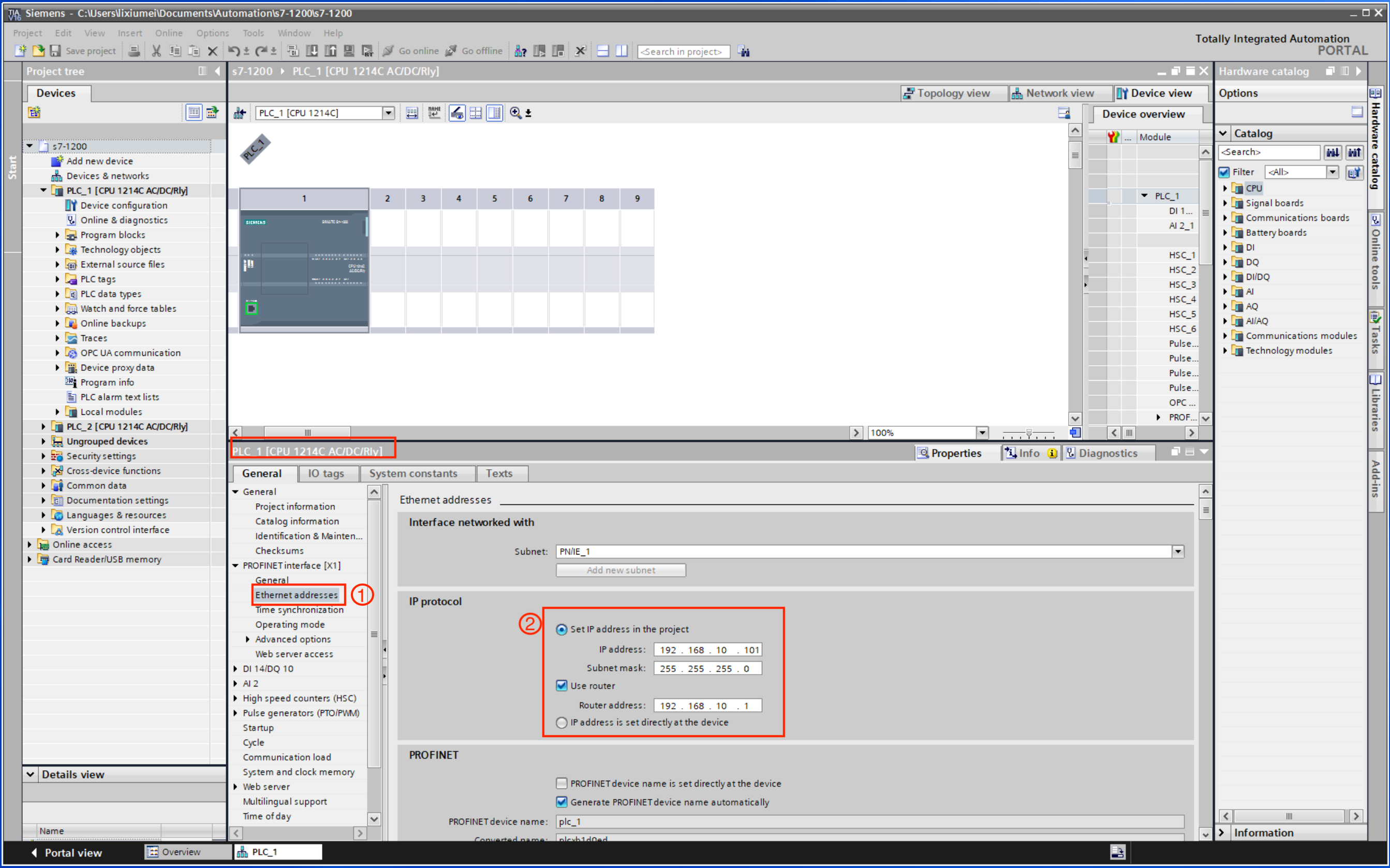
- Under the device name, double-click
Device configuration, and select Ethernet addresses in the interface directory. - Fill in the IP address of the network connected to the PLC correspondingly to complete the connection setting.
# Check slot and rack
Under the condition that the software is correctly connected to the device, on the Device configuration page, select General -> Project information to view the rack number and slot number, as shown in the image below. 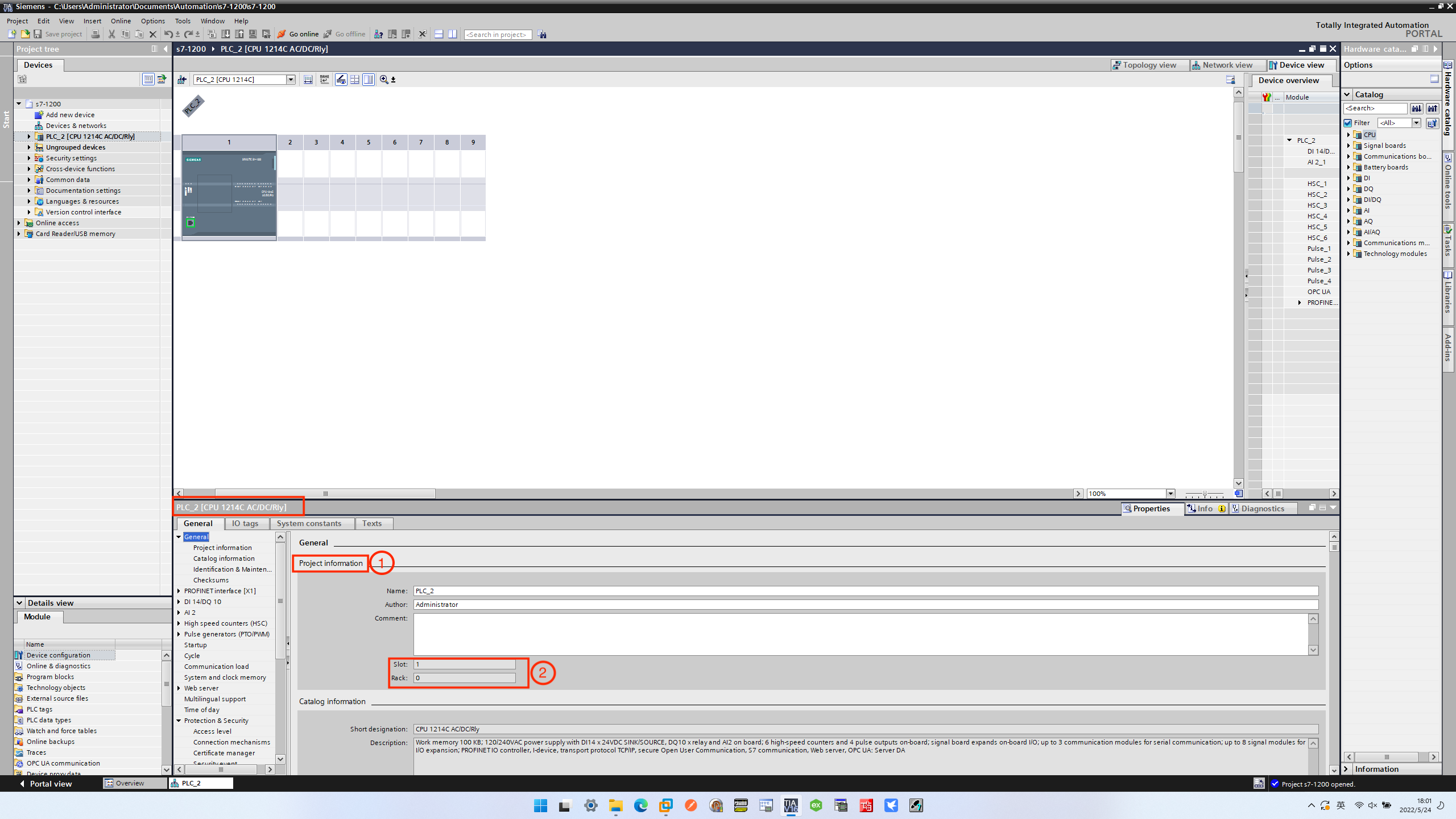
# PLC Setting
The following settings are also required when accessing an S7 1200/1500 PLC.
# First, to close the access to the optimization block
Right-click the DB block that you want to use, and select Properties in the pop-up dialog box, as shown in the image below. 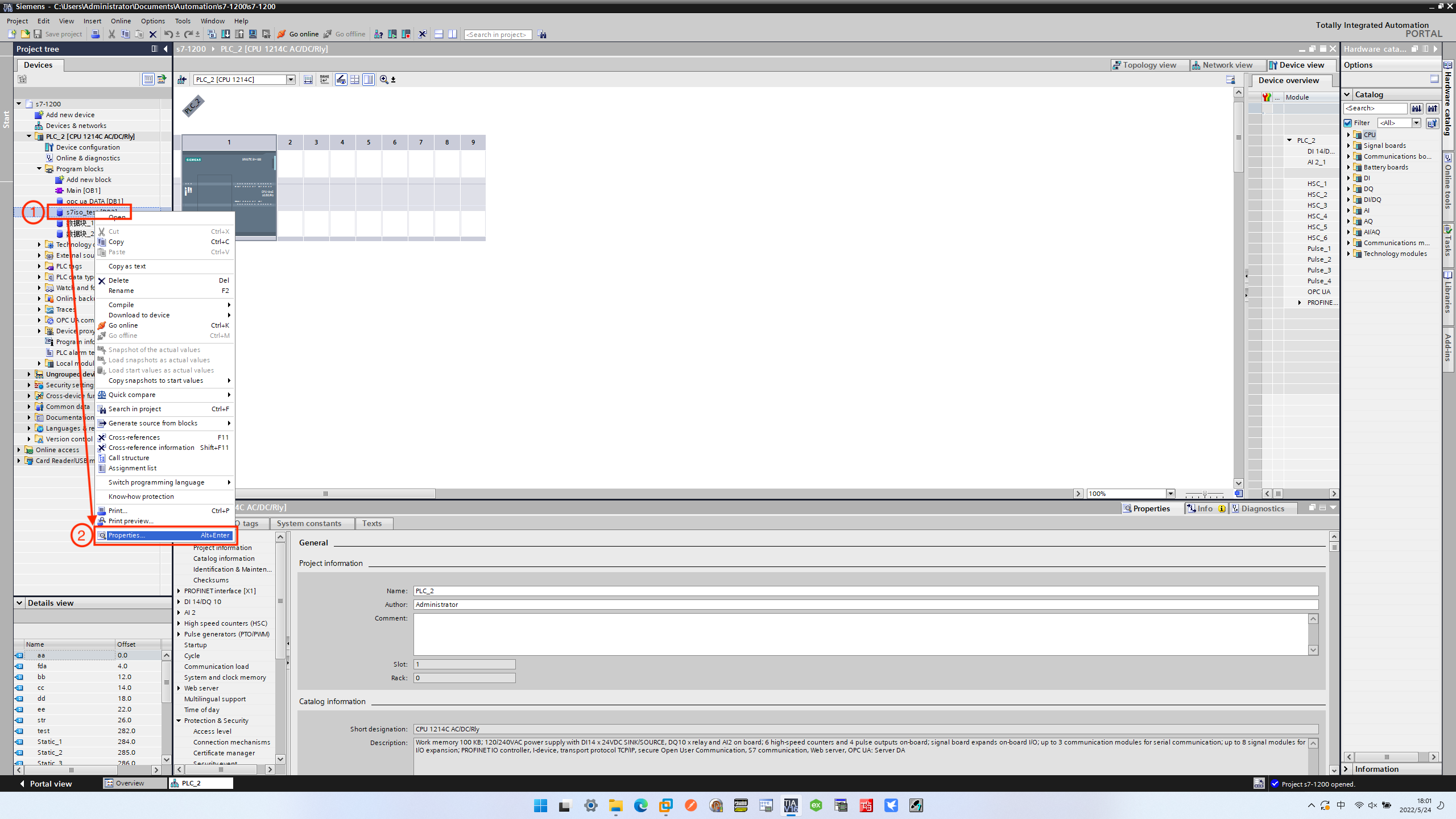
In the dialog box that pops up, uncheck Optimized block access, as shown in the image below. 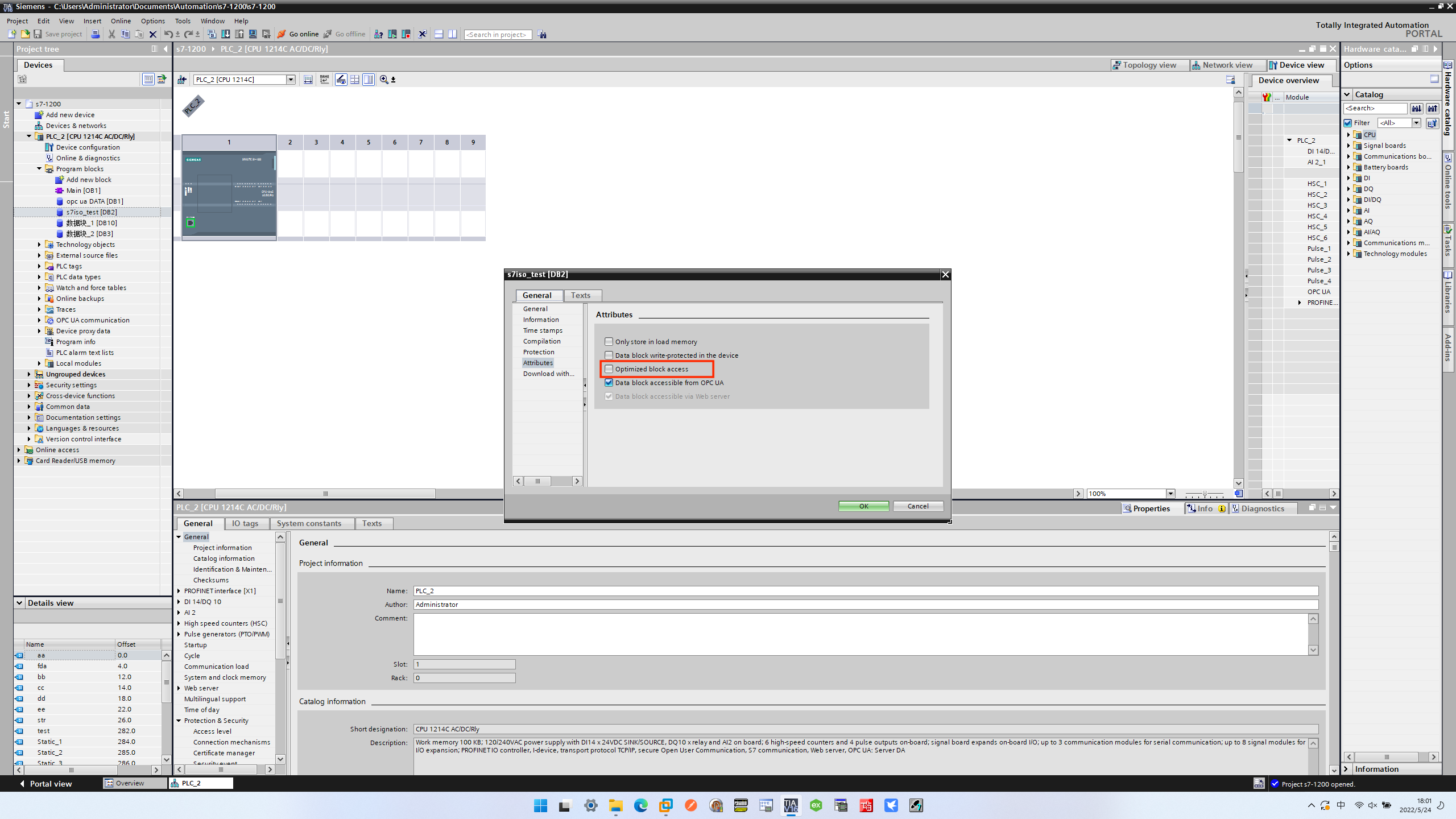
# Second, PLC security settings
Right-click the device name, and select Properties in the pop-up dialog box, as shown in the image below. 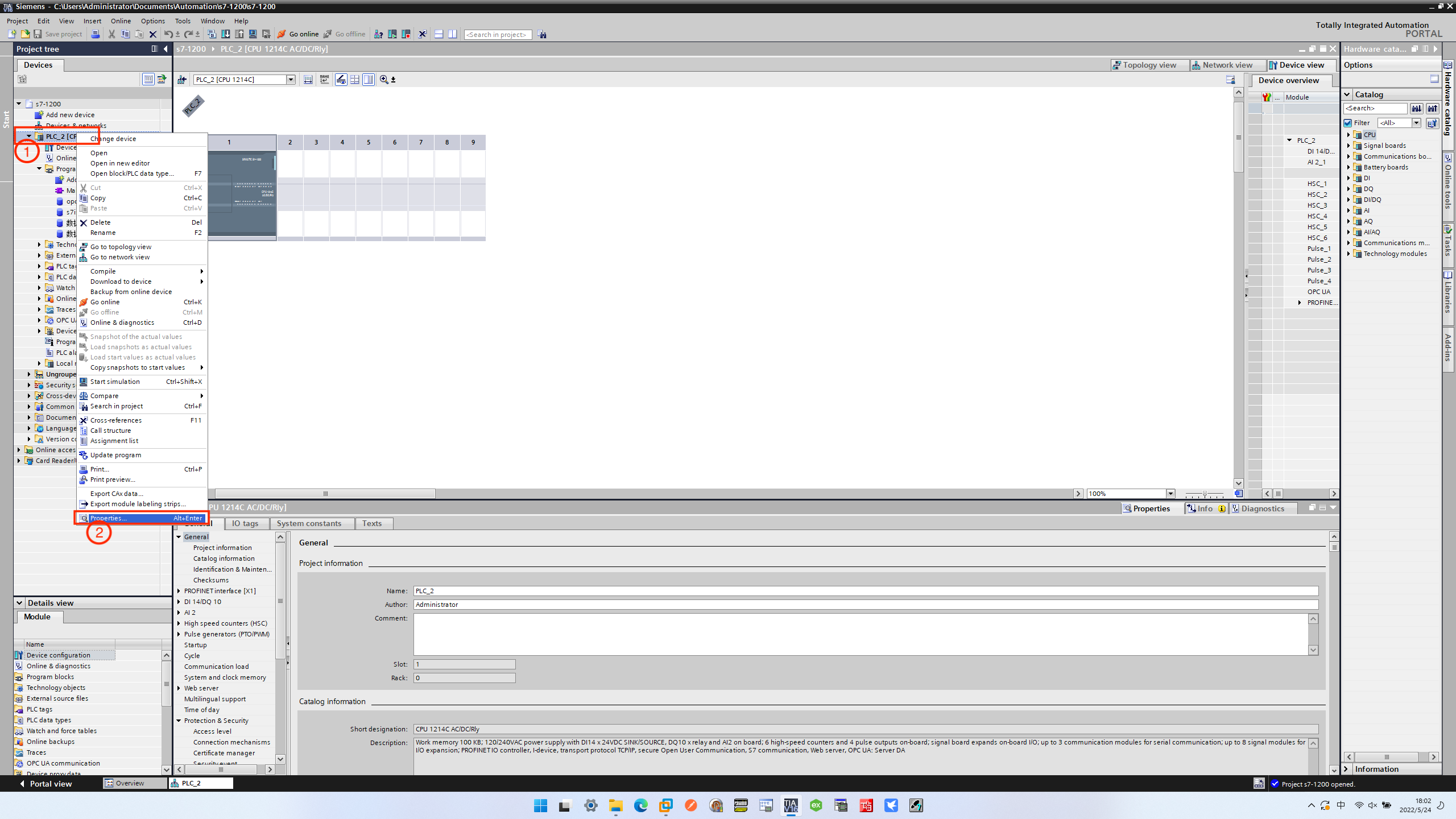
First, set the Access level, and set the read and write permissions according to your needs, as shown in the image below. 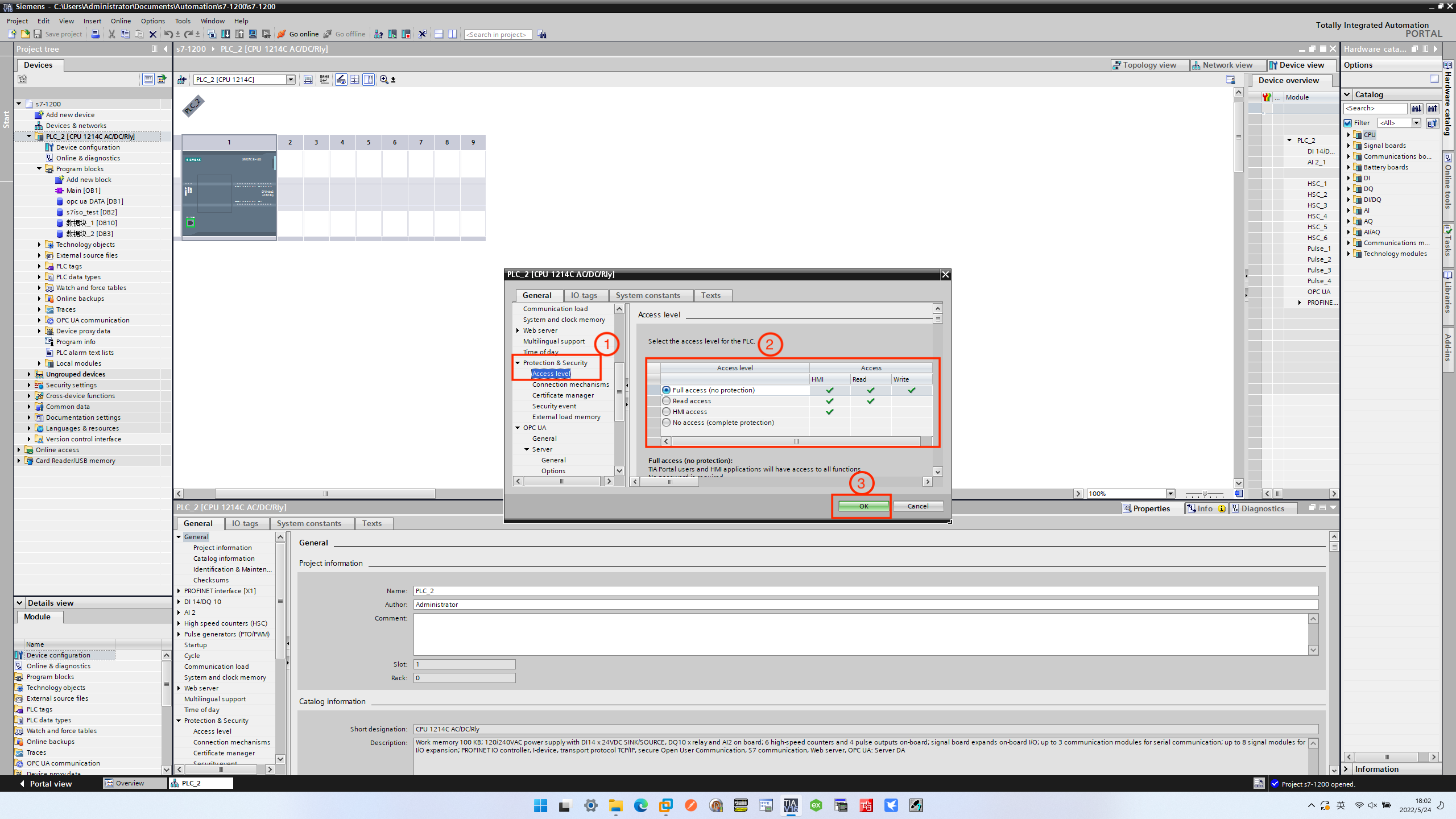
Then set Connection mechanism, check Permit access with PUT/GET communication from remote partner, as shown in the image below.