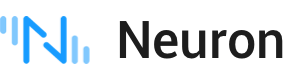# Installation
This section describes how to install the Neuron package on X86/ARM Linux devices.
# Download
Neuron software packages can be downloaded from the Neuron website https://neugates.io/downloads (opens new window) according to the actual system.
| Download files | Architecture |
|---|---|
| neuron-x.y.z-linux-amd64.deb | X86_64 |
| neuron-x.y.z-linux-armhf.deb | ARM_32 |
| neuron-x.y.z-linux-arm64.deb | ARM_64 |
Version number x.y.z Description:
- x is the major version number, which may change if the entire system architecture has been enhanced.
- y is the minor version number, which may change if certain additional features exist.
- z is the patch number for bug fixes in the Neuron software.
# Installation Conditions
| Linux distribution/device | Required packages |
|---|---|
| Debian package system Ubuntu 20.xx Ubuntu 18.xx | deb/tar.gz |
| Redhat package system Contos 8 Centos 9 | rpm/tar.gz |
The rpm/deb package uses systemd to manage the neuron process and it is recommended that the rpm/deb package is used in preference.
# Install using deb package
# Install
Install according to different versions and architectures, E.g.
$ sudo dpkg -i neuron-2.1.0-linux-armhf.deb
To avoid replacing the neuron package due to the ubuntu system perform the package updated automatically, you also need to execute the following command to keep the neuron package in the apt upgrade.
$ sudo apt-mark hold neuron
TIP
After successful installation of the deb package, Neuron is automatically started.
# Uninstall
$ sudo dpkg -r neuron
# Install using rpm package
# Install
Install according to different versions and architectures, E.g.
$ sudo rpm -i neuron-2.1.0-linux-armhf.rpm
TIP
After successful installation of the rpm package, Neuron is automatically started.
# Uninstall
$ sudo rpm -e neuron
# Install using .tar.gz package
# Download the installation package
Download the installation package according to different versions and architectures, E.g.
$ wget https://www.emqx.com/en/downloads/neuron/2.1.0/neuron-2.1.0-linux-armhf.tar.gz
# Unpacking
$ sudo tar -zxvf neuron-2.1.0-linux-armhf.tar.gz
$ cd neuron-2.1.0-linux-armhf
2
# Start
The following command can be executed to start Neuron:
$ ./neuron-helper.sh start
# Stop
The following command can be executed to stop Neuron:
$ ./neuron-helper.sh stop
# Running with Docker
# Get the image
The docker image can be downloaded from the docker hub website.https://hub.docker.com (opens new window)
$ docker pull emqx/neuron
# Start
$ docker run -d --name neuron -p 7000:7000 -p 7001:7001 -p 9081:9081 --privileged=true --restart=always emqx/neuron
- tcp 7000: Used to access the web.
- tcp 7001: http api port. (api port is web port + 1, e.g. when web port is mapped to 8000, api port should be mapped to 8001)
- tcp 9081: eKuiper api port.
- --restart=always: Automatically restart the neuron container when the docker process is restarted.
- --privileged=true:Easy to troubleshoot problems.
- -v /host/dir:/opt/neuron/persistence: Used to store Neuron configuration information in docker to a local directory, e.g. /host/dir.
- --device /dev/ttyUSB0:/dev/ttyS0: Used to map the serial port to docker.
# Operate Neuron in command line
For rpm and deb installations, Neuron can perform the operation with following commands:
# View Neuron Status
$ sudo systemctl status neuron
# Stop Neuron
$ sudo systemctl stop neuron
# Reatart Neuron
$ sudo systemctl restart neuron